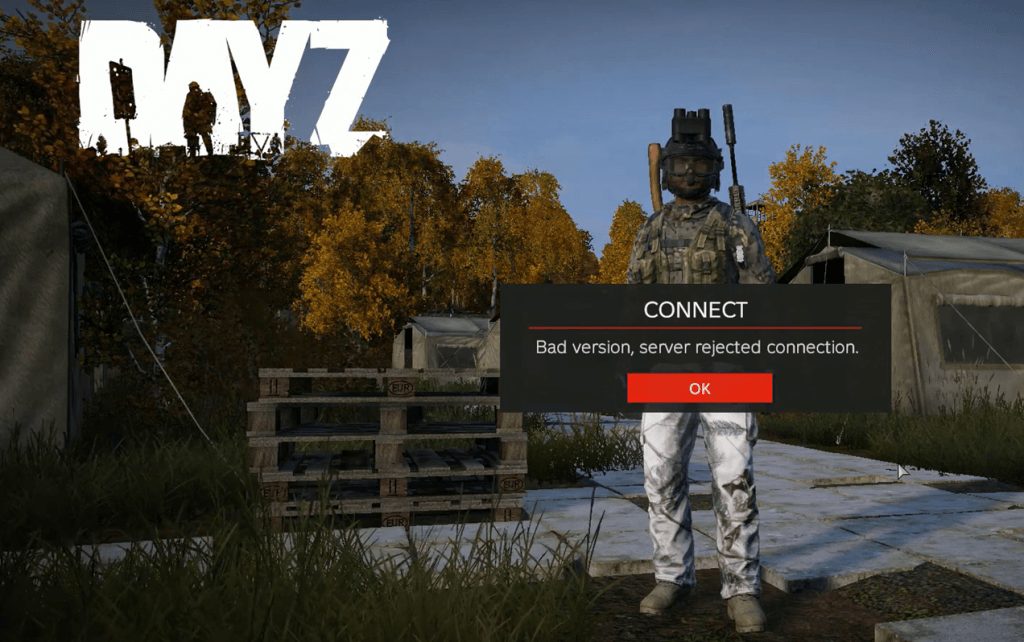DayZ Not Showing Servers: Released in 2013 by Bohemia Interactive, DayZ is a highly regarded open-world multiplayer zombie survival game available on PC, Xbox One, and PS4.
It serves as the standalone successor to the ARMA 2 mod. Players must navigate a post-apocalyptic environment, striving to survive against hordes of infected zombies while managing scarce resources.
Recently, some players have encountered an issue where the game displays a “zero servers available” message when attempting to join co-op mode.
This problem appears to occur when players try to access the game, only to be met with this error notice, even after refreshing the server list.
The cause may lie in either a local internet connectivity issue or potential downtime of the DayZ servers themselves at the time of access.
However, there’s no need for concern, as such issues are typically temporary and can often be resolved with time or troubleshooting.
DayZ Not Showing Servers: How to FIX
Various factors can lead to connectivity problems, such as a malfunctioning internet configuration on your device or a temporary disruption with your router or modem.
Additionally, issues may arise from security software that restricts connections, server filtering problems, outdated or corrupted games, or invalid account credentials. Below, we outline several potential causes for this specific issue.
Fortunately, there are several solutions available that may help resolve these problems. Let’s take a closer look at the guide provided below.
Check your Internet Connection ( DayZ Not Showing Servers)
It is essential to verify the status of your internet connection, as an unreliable or slow network can lead to various problems when attempting to access online game servers.
To enhance your connection speed, consider disconnecting any non-essential devices that may be using the same network.
If you find that your internet connection is consistently unstable or insufficiently fast, it may be wise to reach out to your internet service provider for technical support.
Additionally, performing a power cycle on your Wi-Fi router can help resolve temporary connectivity issues. To do this, turn off the router and unplug it from the power source.
Wait approximately 30 seconds before reconnecting the power cable and turning the router back on. This process can often restore a more stable and reliable network connection.
Check DayZ Server Status
To stay informed about the status of the DayZ server, it’s advisable to check the official @DayZ Twitter account for the latest updates and announcements concerning server performance and game patches.
Additionally, you can use the third-party website DownDetector, which provides comprehensive and real-time information on DayZ’s server status. As of this writing, numerous players have reported experiencing connectivity issues over the past 24 hours.
Reboot the PC or Console
To resolve any potential system glitches, it is advisable to restart your PC or console. While this may seem like a simple step, many players have found it beneficial in various situations.
Update DayZ Game ( DayZ Not Showing Servers )
To avoid any issues caused by outdated game patches, it is advisable to ensure your DayZ game on PC, Xbox, or PS4 is up-to-date. Here’s how you can do this:
**For PC Users:
- 1. Launch the Steam client and navigate to your Library.
- 2. Locate DayZ in your game list, right-click on it, and select the ‘Manage’ option.
- 3. Click on ‘Properties’, then navigate to the ‘Updates’ tab.
- 4. Ensure that ‘Automatic Updates’ is enabled. This will allow Steam to automatically download and install any new updates as they become available.
**For Xbox Users:
- 1. Go to the ‘My Games and Apps’ section on your console.
- 2. Select ‘Manage’, then find the ‘Updates’ option.
- 3. Install any available updates to ensure you are running the latest version of the game.
**For PlayStation Users:
- 1. From the home menu, access your game Library and select DayZ.
- 2. Press the Options button on your controller and choose ‘Check for Update’.
- 3. If an update is available, make sure to download and install it to keep your game current.
By following these steps, you can maintain optimal performance and enjoy the latest features and fixes in DayZ.
Verify and Repair Game Files (PC Only)
To ensure a smooth gaming experience without any issues related to corrupted or missing files, it’s advisable to check and repair your game files on your Windows PC. Here’s how you can do it:
- 1. Open the Steam client and navigate to your Library.
- 2. Find DayZ in your list of installed games and right-click on it.
- 3. Select ‘Properties’ from the context menu, then go to the ‘Local Files’ tab.
- 4. Click on ‘Verify Integrity of Game Files’ to initiate the verification process.
- 5. Allow some time for the process to finish, as it will scan and repair any discrepancies in the game files.
- 6. After the verification is complete, restart your computer to ensure all changes take effect.
By following these steps, you can resolve any issues preventing you from accessing the game server.
Update System Software
In many situations, your device’s software version may become outdated over time. An outdated operating system or software build can lead to various issues with program functionality. To ensure your device is up-to-date, follow these steps based on your platform:
**For Windows PCs:
- 1. Open the Windows Settings menu by pressing the Windows key + I.
- 2. Navigate to “Update & Security” and then click on “Check for updates” in the Windows Update section.
- 3. If a feature update is available, click on “Download and install.”
- 4. The update process may take some time, so be patient.
- 5. Once the update is complete, restart your computer to finalize the installation.
**For PlayStation Consoles:
- 1. Access the Settings menu from your PlayStation console.
- 2. Select “System Software Update” and check for any available updates. Follow the on-screen instructions to proceed with the update.
- 3. After the update is finished, reboot the console to apply the changes.
**For Xbox Consoles:
- 1. Press the Home button on your Xbox controller to bring up the Dashboard.
- 2. Go to “Settings” located at the bottom of the menu, then select “All Settings.”
- 3. Click on “System” and then on “Updates.”
- 4. If an update is available, choose “Update Console” and follow the prompts to complete the process.
- 5. Finally, restart your console to ensure that the updates are properly installed.
Keeping your device software current is essential for optimal performance and to avoid potential issues.
Clear Server Filters of DayZ
It appears that certain game servers may not be visible on your screen due to active filters. To resolve this, you will need to reset the server filters within the DayZ game. Here’s how you can do that:
- 1. Start the DayZ game and navigate to the server selection menu.
- 2. Look for the option to clear all filters and select it.
- 3. After clearing the filters, make sure to apply the changes to ensure they take effect.
- 4. Once you have completed these steps, restart the game to see if the issue is resolved.
Following these instructions should allow the servers to appear, potentially fixing the visibility issue you are experiencing.
Sign Out and Sign Back In the Game Again ( DayZ Not Showing Servers )
It is advisable to log out of your game profile account and then log back in to verify if the issue was caused by a temporary glitch. Many players experiencing similar problems in DayZ have found this method to be effective.
Scan for Adware or Malware ( DayZ Not Showing Servers )
It’s important to conduct a thorough scan for adware or malware on your computer to ensure that harmful files are not present on your system.
These malicious programs can interfere with system files, causing operational issues and potentially disrupting connectivity to servers.
Regardless of the security software you have in place, be sure to execute a comprehensive scan to identify any potential threats. If you’re looking for a reliable option, consider using the built-in Windows Defender for this task.
Disable Antivirus and Firewall Program
To ensure that your game files are not being hindered by antivirus software, you might consider disabling Windows Defender on your PC.
- 1. Use the shortcut keys Windows + I to access the Windows Settings.
- 2. Navigate to Update & Security, then select Windows Security from the left sidebar.
- 3. Click on the “Open Windows Security” button.
- 4. Proceed to Virus & threat protection and select “Manage settings.”
- 5. Find the toggle for Real-time protection and switch it off. If a prompt appears, confirm by clicking Yes.
- 6. If you have a third-party antivirus installed, ensure that it is also disabled. Additionally, disabling your firewall may help improve connectivity, as it can sometimes interfere.
To turn off your firewall:
- 1. Open the Start Menu and type in “Firewall.”
- 2. Choose the Windows Defender Firewall option from the search results.
- 3. Click on “Turn Windows Defender Firewall on or off” located in the left sidebar.
- 4. Select the option to turn off Windows Defender Firewall (this is not recommended) for both Private and Public network settings.
- 5. Click OK to apply the changes.
That’s all for now! We hope you found this guide useful. If you have any further questions, feel free to leave a comment below.
The Bottom Line ( DayZ Not Showing Servers )
If you’re having trouble connecting to DayZ servers, don’t worry, you’re not alone. There are a few things you can do to try and fix the problem. First, check to see if the servers are actually up and running by visiting the DayZ website or using a third-party server checker. If the servers are down, there’s not much you can do except wait for them to come back up.
And if the servers are up and you’re still having trouble connecting, try opening ports 27015-27030 in your firewall. If that doesn’t work, you may need to forward ports in your router. You can find instructions for how to do that on the DayZ website.