Fixing “Discord you are being rated limited” Erroe. Discord is a very popular app for live streamers and gamers to communicate with a huge audience.
Now in 2021, it is also getting famous for communication with students, family, friends, and business purposes. Every app has some glitches or bugs.
And discord also has some issues. Like most users are facing the “Discord You are Being Rate Limited” error message on their app.
This error is usually coming on Discord when you have performed an action too many times.
Discord blocks or limits you from performing the same action over and over again.
Main Reason of “Discord you are being rate limited” Error happening
Discord recommends the users take actions such as Verifying Your Phone Number limited times.
It might encounter this or any of such errors if you enter the wrong phone number frequently or do not submit the OTP in the given time. Everything is done through API.
The API handles all the requests. To slow down the workload of a website, API raises such an error. Is there any way to lift the limitation or skip the wait?
Of course, there are many ways to uplift this limitation on our Discord app.
Why does Discord “You are Being Rate Limited” Error Occur?
It happens when you repeat the action again and again in a short period. For example, you enter the verification code, and it doesn’t work.
Then, you reenter it many times, and it throws you out. Don’t frustrate.
It is for your safety because it minimizes the chances of guessing the password from an unauthorized person.
There are few apps available that enter code combinations to override Discord security.
How to fix the “Discord You are Being Rate Limited” error?
There are many ways to fix this error on the Discord app. Some are primary hacks, or some will be using third-party apps.
The issue is not much big to resolve. We will discuss all the ways to solve this error. Follow the below solutions to fix it.
#1. When in doubt, About IP Just Reset Your IP
It doesn’t allow you to enter the verification code when this error occurs. But keep in mind that Discord does this through IP blocking.
But if you are more aware of ISPs, most ISPs don’t give you a static IP.
So, when your IP address changes, the restriction disappears. To fix this issue, reboot your router or modem and reboot your computer. Here’s how to do it.

- Press and hold the power button of your router for few seconds to turn it off. Now unplug your router.
- Wait a few minutes, and again plugin and press and hold the power button to turn on the router.
- Now reconnect and enter the password again.
Some special routers have a special button on the backside of the router.
It is usually hidden behind a pinhole. To reset your router, insert a SIM ejector tool or toothpick and hold it in for a second.
It will restart your device, indicated by flashing lights on the router.
#2. Other Workarounds to Bypass Discord you are being rate limited error
This trick contains some coding and the command part. And this trick is the first choice to fix this issue.
A quick solution the disk API does not use is to send messages on this platform and then delete the previous messages.
The limit of deleting the messages on this platform is higher, so this trick will be good to avoid getting an error.
function async wait = {require("util").promisify(setTimeout);}; //syntax: await wait(1000);
This command will give you a one-second pause needed to make the time match.
#3. Change Your Current Browser
If You are using Discord via web client instead of Discord app. Then you can try changing your browser.
Changing the browser solves the error sometimes. Because every browser has a different default setting.
So after some time when the cache memory got full, they start creating many problems like it doesn’t start working properly and lagging issues.
I Would suggest you try to use many alternate browsers of chrome-like Mozilla, Microsoft Edge which offering very good services as of now, and for Mac user try Safari, Opera.
Or if you want to change IP for free when you open the browser every time then use the TOR browser but be secure.
It haves some good features. If this method works for you, you don’t need to go with long procedures.
#4. Using Incognito Window
If the above method doesn’t work, you can use this method.
In this method, we will launch the Discord web client in incognito mode of your browser. Here’s is how to do it.

- Launch any browser on your PC or laptop.
- Now press Ctrl+Shift+N to open the incognito window.
- Then enter the Discord web address which is www.discord.com on the search bar and press enter.
- Now log in with your credentials to open the Disconnect app.
- Finally, click on the Gear or Settings icon next to the username.
- Now perform the action previously blocked by Discord.
That’s it. It should fix the issue that you were facing before.
#5. Use a VPN to Bypass Discord you are being rate limited error
As we already said that Discord uses IP blocking to prevent a person from guessing the password.
If your ISP doesn’t give you a dynamic IP address, you will need to use a VPN service.
A VPN provides you a different IP address to hide your original IP address on the internet.
It is also best to get anonymous on the internet. By connecting to a VPN service, it will change your IP address. Later the error message will not appear.
#6. Use Third-party software
This method I don’t know works or not, but I will recommend to don’t use this method.
Now you will think, why do I mentioning this method. I don’t want to leave any single solution to fix this issue.
That’s why I am mentioning this. Some apps claim that they can solve Discord errors within minutes, but most of these apps are frauds.
It may risk your data, and also some apps might be malware too. I will not recommend this method, use any of the mentioned methods.
#7. Contact the Discord Support Team
If all the methods fail to work, you should try contacting the Discord support team.
In this method, you don’t need to do anything. You have to raise a request to the Discord Support Team.
They will review your request, and your problem will get solved. Here is how to do it.
- Launch the Discord app or website on your system and log in with your credentials.
- Now click on the ‘?’ icon from the top-right corner.
- Clicking on this icon will redirect you to the support page on your browser.
- From the top bar menu, click on the “Submit a Request” text to create a support ticket.
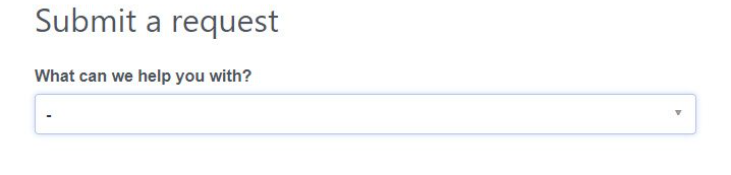
- From the drop-down menu, select the type of support you want from the team and fill out the form to complete the request.
- Indicate the “You are rate-limited” error on the support ticket.
Conclusion
These are all the possible ways to fix the “You Are Being Rate Limited” error on Discord.
Mostly its happen because the Discord Server detects unwanted requests from your end.
So just avoid this type of thing happening with your account. Undoubtedly there are many solutions that work seamlessly.
The first which everyone uses is just to change your static IP by using any VPN or RDPs.
But if this is not possible for you then just try to contact the discord support team and tell us about your problem they defiantly take action against this issue.
Or If you are an average user, you can reboot your router or modem to fix this issue.
Most of the time, it fixes this common issue on Discord. If that doesn’t work, we covered all the methods in this article. Give a try one by one to every method if it not works.
