Discord is the best application to do text, voice, and video chat with our friends or family.
Day by day, Discord got more popular for gamers and business owners. In Discord, you can also connect with unknown people.
You can create a server to communicate with different people, friends, and family. Once you made the server, you cannot leave the server without transferring ownership to other members.
So today we will learn how to give control of a server in Discord and How to Transfer Ownership on Discord?.
To communicate with different people, we can create on Discord. There can be many reasons to transfer your ownership.
Your server grows up, and it’s getting challenging to handle your server. It’s better to give control to other members.
If you are on vacation, another member can manage your server on your behalf. Internet failure, you are ill, or the owner’s account got banned will be the possible reason.
How to transfer ownership of Discord server on PC?
If you are using the Discord desktop app on your PC, you can straightforward transfer your ownership to another member. Follow the below steps to do it.
- Launch the Discord app and go to your server.
- Now click on the down arrow beside your server name.

- Now click on the Server Settings.
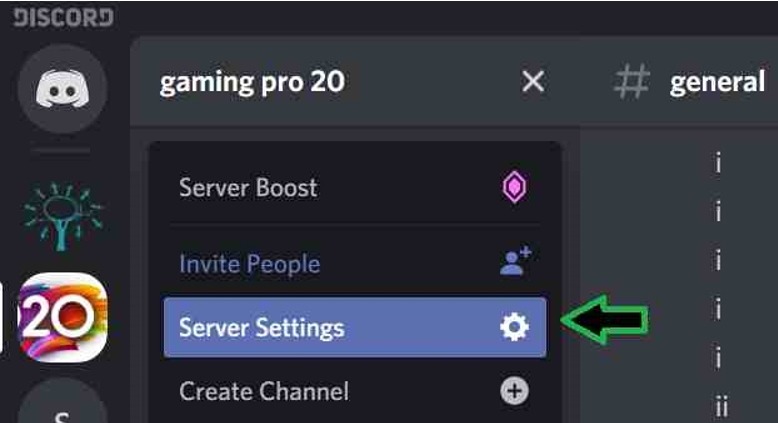
- Under User Management, select the Members.
- Now you will appear in the list of available members.
- Hover over the name of a member and click on the three vertical dots.
- From the pop-up menu, click on the Transfer Ownership.
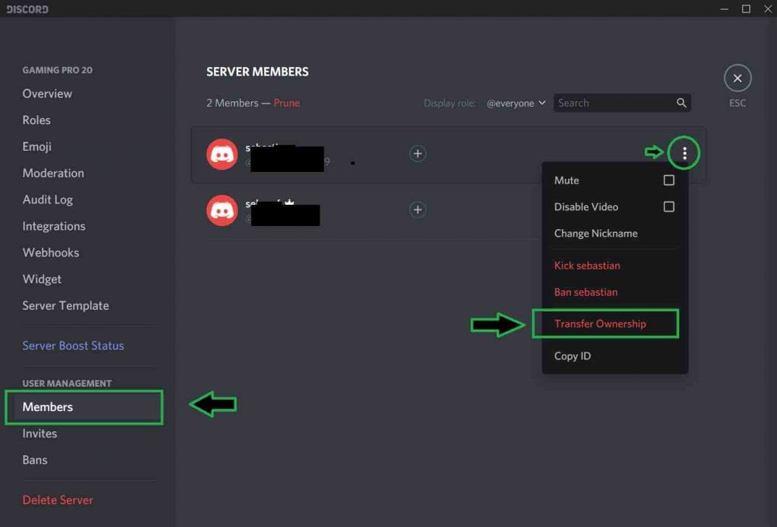
- On the confirmation message, again click on the Transfer Ownership.
- That’s it! We have successfully transferred the ownership of the Discord server.
How to transfer ownership of Discord server on mobile?
Transferring the ownership of a Discord server is again a straightforward method. The method is almost the same as the PC method. Here is how to do it.
- Launch your Discord app.
- Now select the server that you want to transfer the ownership to someone.
- Now tap on the three vertical dots beside your server name.
- Tap on the Settings
- Now scroll down, and under User Management, tap on the Members
- Now tap on the name of the person to whom you want to transfer the ownership.
- After that, tap on the Transfer Ownership.
- Tap on the Transfer if prompted.
- That’s it!
What if there is no Owner in Discord?
Every Discord server has an owner. Without an owner, the Discord server cannot create.
You create a Discord server due to some reasons you want to delete your Discord account.
Now the server will be ownerless, at least for a while.
Still, the server members can use it. But to manage it, one owner should be there.
If your friend is using it and wants to be the owner of that server, he can do it by requesting Discord support. Follow the below steps.
- Go to the following link. https://support.discord.com/hc/en-us/requests/new?ticket_form_id=360000029212
- Now select the Help & Support under “What can we help you with.”
- Enter your email, which is a member of that server.
- Select the Server Ownership Transfer Request under Type of question.
- In the Subject field, enter “Server owner deleted their account.”
- Under Description, mention your problem. If you know the owner’s username, include that.
- Select the server member count (<100 or >100).
- You can also add attachments.
- Finally, click on the Submit button.
Once it is done, the support team will resolve your problem quickly.
How to Delete a Discord Server Through Desktop or Mobile Both.
Final Verdict
So it all about how to transfer ownership on Discord. There may be some reasons to transfer the ownership of a server.
We mentioned all the possible reasons in the topic, and we also discussed how to transfer discord ownership on both PC and mobile.
So Transfering an Ownership on a Discord server is a very simple process and even from the mobile, you can do it quickly.
It just takes your 1-2 minutes. Then the new member can access the all rights of a server.
If you still have any doubt just check out the FAQs section or if you’ve any query just put a comment we will respond as soon as possible.
Frequently Asked Questions
Question: How do I find the owner of a Discord server?
Answer: Open a Discord server and go to Discord server settings. Now click on the Members. In the member list, one with the mark of Crown is the Discord server owner.
Question: Can a Discord server have two Owners?
Answer: No, Discord doesn’t allow have two owners of a server.
Discord is not like other social media apps that permit having multiple admins. The reason behind this is, sometimes the other owner can kick the original owner who made the server.
Question: Can the admin delete a Discord server?
Answer: No, the admin cannot delete a Discord server. Only the owner can delete it.
