How to Connect Amazon prime to Twitch? Twitch is the most popular live-streaming web and app-based platform for the gaming community as well as utilized in different categories and has over 10 million monthly visitors, and watches over 2 million streamers. Twitch was focused formerly on allowing gamers to stream their games, and as time passed away, they are allowing for more live streaming of chat-shows, music & art, and even tv style shows. But they are still focused on gaming. With the help of streaming, a streamer can earn good money.
So Today, we will learn about how to connect Twitch to an Amazon account. But first, read this information about twitch will help you when you access your twitch profile. In Twitch, you can follow anyone free of cost. If you want to subscribe to a channel, you need to pay some amount. You can get chat privileges, badges, and emoticons. With Twitch Prime, you can get a channel subscription every 30 days.
About Amazon Prime and Twitch
As we all know, amazon gives free 2-day shipping, you can watch movies, listen to songs, and much more you can do with Amazon prime membership. Twitch was introduced formerly in 2011 and, in 2014, it was bought by Amazon. You can now take the benefits of Prime gaming with Twitch. Enjoy the best gaming experience while streaming the game for others. Connecting the Twitch account to Amazon is a bit good step because you don’t need to download games from an external source and stream them on Twitch. Download and streaming will be at the same place.
Who can get Twitch Prime?
Well, Twitch Prime is for Amazon Prime members. Currently, Twitch Prime is available for few countries. You can take the benefit of Twitch Prime if you are from these countries. United States, Mexico, Canada, Belgium, Austria, Spain, Italy, France, Germany, Japan,, Netherlands, Australia, UK, and Singapore. To enjoy the Twitch Prime benefits, you should have a prime membership and live in one of the mentioned countries. If you have just Prime Video, it supports by over 200 other countries.
How to Connect Amazon prime to Twitch
Well, getting Twitch Prime is easy if you have an Amazon Prime membership. Once you get the Twitch Prime, you can play games while streaming. It is the best fact that Amazon owns Twitch. No need to worry about Twitch Prime. You can get it with Amazon Prime. Here how you can connect Twitch with Amazon:-
First Method to Linking Amazon prime to Twitch:-
- Open your web browser and enter this URL into your web browser( https://gaming.amazon.com ). Now click on the Sign-in on the upper right-hand corner to sign in to your Amazon account.
- Enter your Amazon username and password and click on Sign-in.
- Once logged in, click on the Activate Twitch Prime

- It will redirect you to the Homepage.
- It will show the list of Amazon and Twitch accounts. If the correct profiles appear, click on the Confirm
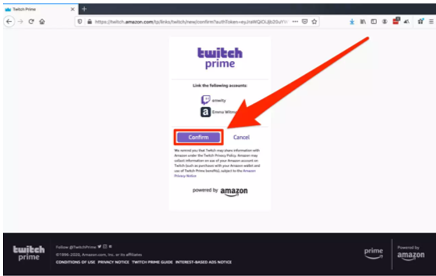
- It will redirect you to the Homepage of Twitch Prime, and you can immediately claim it.
Second Method to Integrate Amazon prime to Twitch:-
Here is one more way to connect your Amazon Prime with your Twitch account. You can follow any of the mentioned guides.
- Open Homepage of Amazon account.
- Log on to your account and click on the Prime
- On the next page, scroll down and click on the Learn more under the Twitch Prime
- Finally, on the next page, click on the ‘Connect your Twitch Account’ on the upper right-side corner.
- It will take few minutes to connect your Twitch account with Amazon Prime.
How to Link Twitch to Discord Integration Through Desktop or Mobile also Unlinking.
Third Method to Connect Amazon prime to Twitch:-
- Log on to your Amazon Prime account.
- On the Homepage of amazon, click on Prime.
- Now scroll down and click on the Twitch Prime.
- For verification, it will ask you for a username and password. Enter it and hit on the Sign-in button.
- Now sign in with your Twitch account that you want to link with Amazon.
- On the next Confirm Link screen, click on the Confirm
So these are the all possible ways by which you can Connect Amazon prime to Twitch directly. You can follow any of the mentioned guides to connect your Amazon Prime account with Twitch.
Benefits of Twitch Prime
Twitch Prime is a premium membership for Twitch users. This membership allows users to get one free channel subscription every 30 days. If you subscribed to any channel, you get chat privileges, emoticons, and badges. These are helpful to get in touch with your favorite streamer. Here are some more benefits of Twitch Prime:-
- Getting Free Video Games
By connecting your Twitch account to your Amazon Prime account, you can get more rights of free access. In 2018, Twitch announced a Free Games feature for its Prime members. If you have the Amazon Prime account linked with the Twitch account, you can access it free of cost.
- In-Game Loot
This feature is best for the games, who use in-game purchases. For example, PUBG is the most popular underground battle game. We see lots of skins for weapons, outfits, helmets, cars, bikes, etc. You need to purchase a Royal Pass to upgrade them. With Twitch Prime, you can upgrade it free of cost.
- Member Only Options
Twitch Prime members can get member-only options such as; exclusive emoticons, expanded chat color options, member-only private chat badges, extended broadcast service, and many more. It makes your profile different from others, and it will help attract new visitors to your channel.
How to Clip on Twitch, Edit, Share plus Remove Clips from Channel.
Frequently Asked Questions
Question: Is Twitch Prime free with Amazon Prime?
Answer: Yes, Twitch Prime is free. Twitch is owned by Amazon, so its benefits also free. Twitch is the feature of Amazon, so you no need to pay the extra cost to enjoy Twitch Prime.
Question: Does Twitch cost money?
Answer: If you have a Twitch Prime membership, you can use all the premium features, otherwise, you will have to sign up for a free account and won’t use premium features.
Question: Can you subscribe to streamers without being a Prime member?
Answer: Yes, you can subscribe to any streamer without being a Prime member. The Prime members only get the chat privileges, emoticons, and special badges.
Final Verdict
So if you are a hardcore game lover and want to explore it with an amazon prime account then all the above instructions will help you a lot to connect your twitch account with amazon prime. Twitch is the best streaming application for gamers. They can earn a huge amount of money from it by connecting people also see our latest post about What is a Twitch Raid and How to Raid on Twitch.
So here we covered how to link Amazon Prime with Twitch in three different ways. We also covered the benefits of Twitch Prime membership, which will be used after linking Amazon Prime with twitch. If you have any queries regarding linking two different gaming platforms with each other then I post a separate article about that. So this was all about connecting your Amazon Prime account with Twitch. Thanks for visiting our site.
