Twitch is a powerful platform for streamers who stream their video for gaming content, information, tech news, and more. Streaming means broadcasting something over the internet and users watching it simultaneously.
Today we will talk about the Twitch app, which is useful for streaming plus explain briefly What is a twitch raid and How to raid on twitch?. In Today’s generation, streaming is a trending topic. On social media like Instagram, Facebook, and YouTube, the live streaming is on peek.
If someone is on vacation, then they stream their travelling vlog on Instagram and Facebook. For gaming, technical news, or product launching, people usually prefer YouTube. https://www.twitch.tv/ is again a good alternative for these different platform streamers.
The twitch app provides some best features to its users. Today, we will talk about its Raid feature. The Raid in Twitch app is when streaming a video on your channel at the end, taking your viewers to another streamer’s video. It is called the Raid on the Twitch app.
What is a Twitch Raid?
Raid is taking your viewers to another channel to make your viewers busy. In simple terms, Raid is making your viewers engaged after ending your stream.
For example, everyone watches reels on Instagram the suggested reels come after another, and viewers get busy with them. Raid also works as the Instagram reels do. But you have to make your viewers engaged by taking them to another stream without interrupting the viewing experience.
One more example, you have a group of gaming streamers. One of your group members has more followers than the others. Now he wants those other members’ followers should also increase. He will take his viewers to your channel once his stream gets finished.
How to raid on Twitch?
Well, Raid is easy on the Twitch app. Once finished with your stream, you can bring your audience to another channel to engage with another stream community. It’s easy to grow another streamer’s community channel, also viewers get new content to watch.
You can support a channel to grow its followers on streaming. Exchanging the audience is the best sign of collaboration with each other.
Discord is the best alternative to twitch so if you are a gamer must try How to Use Discord on Xbox? Linking & Unlinking after Playing Game.
How Raid Works.
If you want to start Raid on the Twitch app, you don’t need any prior knowledge. You can facilely Raid a channel on your stream. Before starting raiding, your viewers will get notified that you are taking them on a New Channel.
Maybe it will be related to what you streamed or different ( Ex:- You are a gaming streamer and taking to another gaming channel. Is work like that ). Start Raid by following the below steps:-
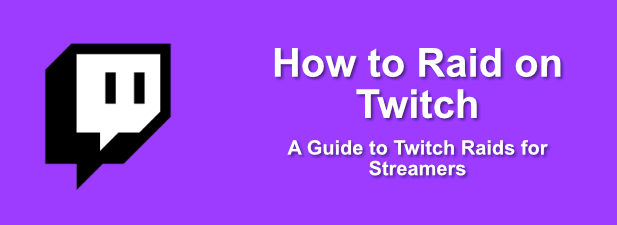
How to raid on twitch works step step process
- Before starting Raid, let your viewers know that you are streaming a Raid. Nobody wants to change the watching experience suddenly without being notified. If notified, the viewer can set its mindset according to the streaming of another channel.
- To start Raid on your account, type the ‘/raid’ followed by the name of the channel you want to Raid. ( Example, ‘/raid twitchpresents‘ ). This way, only you and your channel editors can start Raid.
- By default, the countdown will be 10 seconds with an inactive Raid Now After 10 seconds, you can start Raid by clicking on Raid Now button.
- You can also manually set the time to Raid by clicking on the Cancel or Raid Now within 80 seconds. The Raid will begin automatically.
- Your viewers will receive a pinned chat message letting them know they are joining a Raid. If they want to join, they may leave by clicking on the Leave
- Once the countdown ends, you and your viewers will get sent to the channel you are raiding. The people in the stream you are raiding will see a chat message like “XYZ is raiding with a party of N numbers of raiders.”
- If a viewer doesn’t want to join the Raid, he/she may leave the Raid before the countdown ends by clicking on the Leave button. They will be on the same channel. If he/she wants to join again, they can do by clicking on the Join button on the pinned message.
How can I see who recently raided me?
For paid promoters, it’s easy to see who recently Raid them. Once they know who raided them, it’s easy to give payment to them. To see the recent Raid for you, you can access it via your chat settings. Click on the Gear icon below the Chatbox. On the options, click on the View Recent Raids. You can see the list of the past 24 hours of Raid.
Secure your Raid from bad guys.
When someone Raid your channel, it’s possible to get positive and negative people on our stream. To limit the unfriendliest people from being annoying or giving bad replies on the chat, you can change it in the settings. You can manage the below Raids by settings:-

- “Managing Incoming Raids”:- By default, your incoming requests will accept. But you can choose to allow Raid only from know persons(friends, teammates, and followed channels) or even disable all incoming Raids.
- “Shutdown a Raid with follower-only chat”:- To prevent a non-follower person from chatting, enable this feature. Click on the Gear icon in the chat setting and check the Follower-only chat. Set the minimum time that people need to follow before the comment.
- Report or ban a raiding channel:- If you want to report a report or ban a Raid channel for an offensive or inappropriate Raid. Click on the Gear icon on the chat. Click on the Recent Raids. Now find the stream channel and click on the Ban or Report next to that stream channel.
Rather than twitch discord is also the best of gaming with Ps4 Live stream Install and Use Discord on PS4 Stream Games and Enjoy Live Chat, Screen Share & Party Chat.
Frequently Asked Questions about How to raid on twitch
Question: How do I choose which channel to raid?
Answer: You can Raid any channel that you want. If you see bad guys on Raid, we recommend raiding people with the same or fewer viewers than you.
Raiding means sharing your audience with other streamers and, raiding a smaller streamer might make their day! You can Raid any channel similar to you or not, no problem at all.
Question: How do I respond to incoming raids?
Answer: If you get raided, follow the few below steps to make attention to the raiders.
- First of all, thank the Streamer and the Raider for joining.
- Introduce yourself to the new people who just came to your channel. Keep it short, discuss what your channel is about streaming. Be genuine, and let others give feedback.
- If the Raider is a known person, introduce them to your community too.
Question: Do raids work on mobile?
Answer: Yes, you can start Raid with a mobile phone as a streamer or editor and join raids as a viewer.
Question: Can I stop bad guys from annoying between streams?
Answer: Yes, you can stop bad guys from annoying while streaming. It’s possible when a new audience comes to our channel. Some of them are good, and some are bad.
Question: Where can I see who has raided me and how many raids I have received?
Answer: On the chat settings, you can see who raided you. Click on the Recent Raids in your chat settings. You will see the last 24 hours of Raid.
