How to Give bits on Twitch? Twitch is one of the best video streaming services for gamers.
Viewers can view the game strategy of the streamer and enjoy the gaming experience via streaming.
You can support your favorite streamer by sharing his/her videos with your friends and families and make short clips for new visitors to their channels.
It will help the new visitors to taste the content of the streamer. Today, we will see how to support your streamers by donating to make more beautiful content for you.
The most common way to support a streamer is to subscribe to their channel or make a donation.
Twitch has another way to send steamers money in the form of bits, which is Twitch’s internal virtual goods.
Supporting our streamers is the best to cheer their work. You can cheer up them by donating directly or by donating bits.
You can say bits is a virtual currency which you need to buy with your real money.
It gives you attention in chat through emoticons, badges, leaderboards, and other acknowledgments from the streamer. It also allows you to chat in Sub Only chat rooms.
What are Bits on Twitch?
As we already told you, Bits are the internal virtual goods of Twitch that can use to support your favorite streamer.
The viewer needs to buy these goods from the Twitch site with real money. The payment methods they can use by Amazon and PayPal.
These Bits use to show up a cheer to your favorite streamer.
How to Clip on Twitch, Edit, Share plus Remove Clips from Channel.
How to Give/Donate Bits on Twitch on Desktop or mobile?
To donate Bits on Twitch, you first need to buy bits from the Twitch website.
You can buy via Amazon or PayPal payment methods, of your choice.
Once your Bits arrive in your account, you can Cheer for your favorite streamer as or when you want. First will see how to buy bits, later will see how to donate them.
- Open the Twitch website the URL is www.twitch.tv and click on the Get Bits button in the upper right-hand corner.
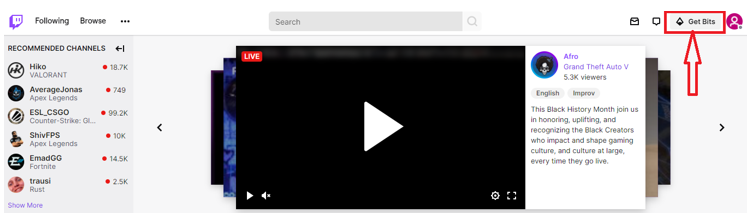
- In the dropdown menu, select one Bits package according to you and pay for them.
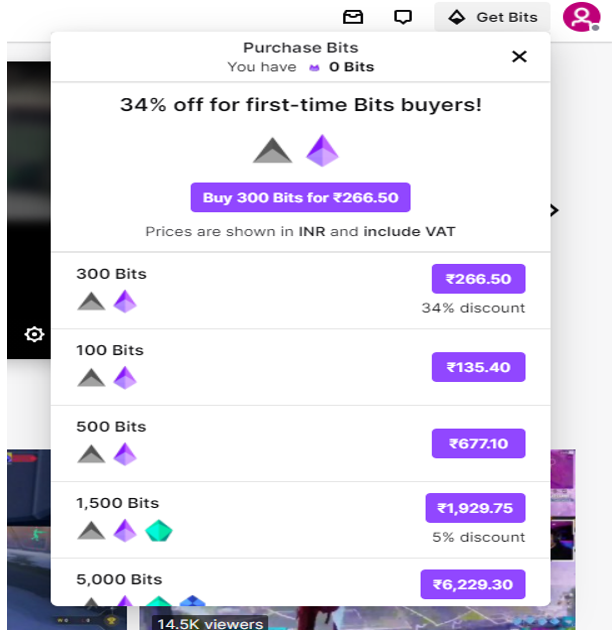
- Now, wait for few seconds to reflect them in your account.
- Alternatively, you can buy bits while watching a stream.
- Stream any video and go to the chatbox. You can find a diamond icon next to the chatbox and click on it.
![]()
- It will fetch all the available bits. Now click on the Get Bits button.
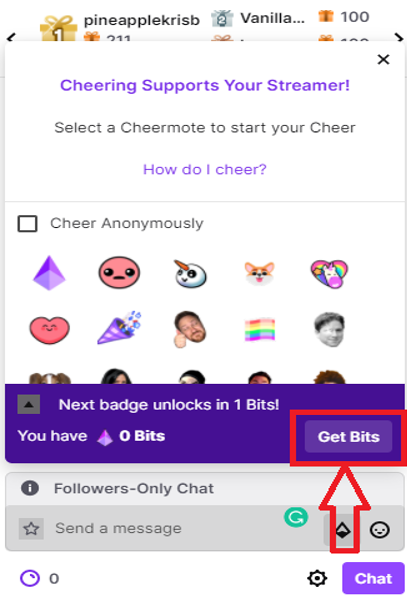
- Select the number of Bits you would like to purchase and process for the payment.
How to FIX Twitch Network Error 2000 and Error 3000.
Once Bits get credited into your account, follow the below steps to donate Bits
- Go to the channel of the streamer you want to donate bits.
- For example, you want to donate 250 bits, type the word Cheer followed by the 250. You can add a few word content you like.
- Example, Cheer250 An Outstanding job.

- The timer will give you 5 seconds to change your mind. If you want to donate 250 bits and entered 2500, then you can correct any typos you have within the time frame given.
- That’s it! The bits will donate to your streamer after five seconds.
Cheering bits to the streamer works similarly on both your PC and your mobile devices. However, purchasing them on mobile devices is slightly different.
How to Connect Amazon prime to Twitch account Link in 3 Different Ways.
Final Verdict on How to Give bits on Twitch
So this was all about how to give/donate bits on Twitch. We covered how to donate Bits to your streamers.
Before donating Bits, we also discussed how to purchase them from both the Twitch homepage and while streaming the video.
We discussed a separate section for what are Bits on Twitch.
Twitch Bit Badges
If you are a streamer on Twitch, I bet you will think someone cheers bits to you.
Well, as a Twitch partner, you can also offer something to your supporters who keep supporting your content. Twitch unlocks Chat badges or bit badges for every Twitch user.
You can Twitch these bit badges to them to appreciate their love for your content.
For example, you are a top bit donator of a channel, then the creator of that channel will give a bit badge for your love.
Frequently Asked Questions on How to Give/Donate bits on Twitch:
Question: What is the distinction between Bits and Cheering?
Answer: Bits are evolving, graphical, animated emoticons. Viewers buy Bits and use them to Cheer. Cheers are nothing but the chat messages that include Bits.
Question: Why would I want to Cheer?
Answer: To show support for your favorite streamer to motivate him/her to work more best, interact in chat in a highly visible way.
To celebrate something cool that happens in the game and get Bits badges to bring recognition.
Question: What are some of the benefits of Cheering?
Answer: Cheering is the way to react to the best moment of streaming and show support for broadcasters in the native language of chat.
You can Cheer if you are a subscriber of the channel or not. Also, you can get access to Sub Only chat, even if you are not subscribed.
You can Cheer by any number of Bits you want. Cheering will help the streamer to work hard.
Start Cheering if the things getting more interesting, comes an awful moment, and much more. You will also get the Cheer Chat Badges from the streamer.
Question: What payment methods can I use to buy Bits?
Answer: As of now, you can use Amazon and PayPal payments methods to purchase Bits.
But seeing a lot of users not prefer these payment methods, Twitch included additional local payment methods and currency support.
Question: I bought Bits through Amazon in the past, but I’d like to switch to PayPal. How do I do that?
Answer: It’s easy to change the payment method in the future if you are not using the previous one.
Start with your purchase as usual. Once you reach the checkout page, click on the Change payment service in the upper right, and there the PayPal option for your purchase will appear.
Question: Who gets the Bits when I Cheer on a channel that is currently hosting another channel?
Answer: When a channel hosting another channel and you are donating the Bits on that channel, the channel you are in still gets the Bits, not the hosted channel.
Question: Does all Bits revenue go to the streamer?
Answer: Well, not. Twitch split the Bits money to affiliates and partners. The Bits should more than 100$ to withdraw from the Twitch.
