How to Join Ps4 Party Chat on PC? Playstation is a video gaming brand and the most popular gaming console across the globe.
To get gaming to the next level, the company introduced various versions of PlayStation consoles.
The latest version of PlayStation is PS 4. As the user’s interest increasing towards gaming, the company also improving the gaming experience to stick their users in gaming.
PlayStation ( Ps4 ) Party Chat New Feature
PS4 introduced the new chat feature to communicate with friends privately using voice chat.
This feature is unique as you are away from your PlayStation. You can still chat with your friends.
Now you all are thinking how it is possible? It will all happen with the PS Remote Play application, which you will be required to download on your PC.
It allows users to connect to their PS4 via their PC or Mobile devices.
This app is available for iOS, macOS, Windows, and Android-based devices. We can also use the app to connect to our friend’s console.
What is PS4 Party Chat?
Those who are new to PS4 or Party Chat will learn what it is all about.
The PlayStation 4 Party Chat is a feature that allows PS4 gamers to privately voice chat with their friends without using the in-game chat feature.
It all happens using the PS Remote Play application.
To use this feature, we need to download and synchronize our PC to the PS4 console. Once it is synchronized, you can establish communication by linking it to your console in sleep mode.
Download PS 4 Remote Play on PC.
PS 4 Remote Play can easily be download on PC as it is available on Sony’s official website.
We can download it for all the available platforms. You can follow the below steps to download it on your PC.
- Visit the official site by opening the following link. https://www.playstation.com/en-in/remote-play/
- Get down and click on the Get it on Windows 10
- It will redirect you to the new window. Under Control your PS4 console, choose your desired platform ( Windows, Mac, Mobile ).
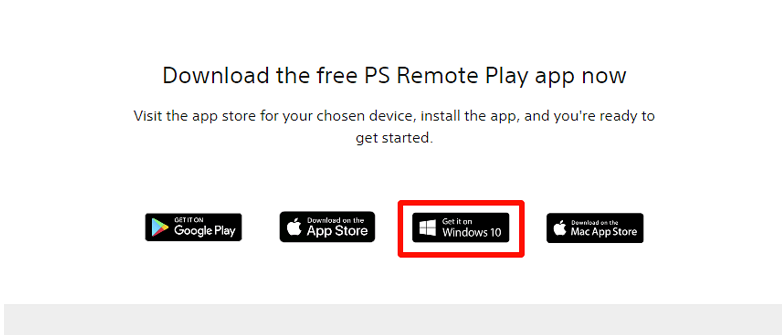
- Again go down, under Install the app, check on Licence Agreement, and click on the Download
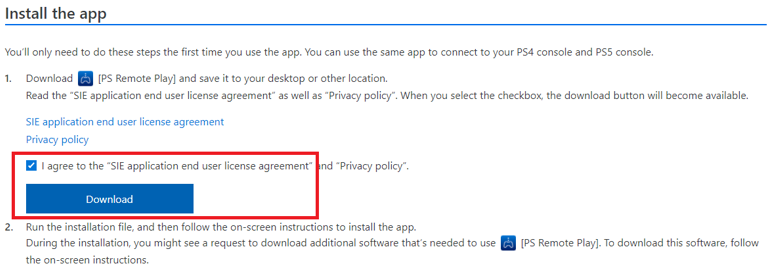
- That’s it! It will start downloading the Remote Play installer.
- Finally, launch and install the app on your PC.
How to Fix Dev Error 6068, 6178, and 6065 in COD Modern Warfare?
Join a PS 4 Party Chat from your PC.
To join a PS4 Party Chat specifically on PC may seem challenging, but it is a no-brainer by following these easy steps.
Make sure you have downloaded and installed the PS Remote Play app on your PC by following the above section.
Follow the below steps and go ahead.
- Before going ahead, connect your game console and PC to the same WiFi network.
- Now, make sure your console is in standby or sleep mode to join a party from your PC.
- You can choose PlayStation 4 or PlayStation 5. But it isn’t necessary. Click on the app and continue with the search.
- Your PS4 name will display there. Select your console name. Your console starts searching and syncing process automatically.
- It will ask you to enter the PS4 passkey. Enter it and go ahead.
- Wait to connect it with your PC. Wait for few seconds. You will be able to run your game on your PS4 console.
- To start chatting with your friends, click on the microphone icon button at the bottom right of your screen to set it up.
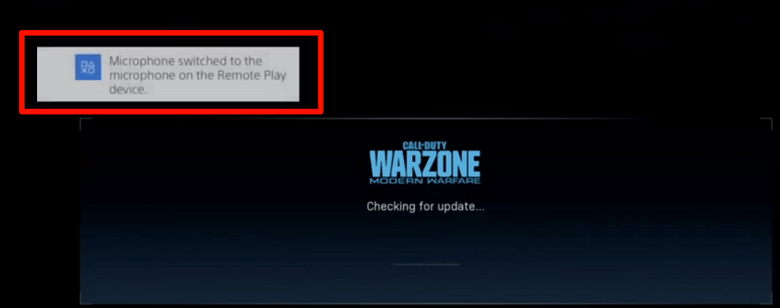
- Now press and hold the PS button on your controller. From the Quick Menu, select Party. Next, click on the Start Party.
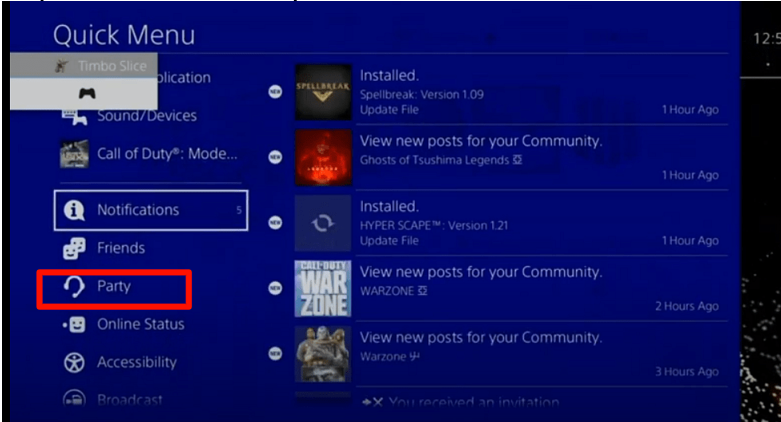
- Finally, create your group or select any of them from the list.
- These simple steps you can follow for macOS or other operating systems.
Latest Top 10 Best Discord Bot to Use in 2021 Groove Music, Rythm, MEE6, Dyno & All.
Final Verdict on Ps4 party chat on pc
Nowadays multiplayer games are in trend and people want any inbuilt or outer source to connect with their friends especially for instructing them about their next gaming move.
That’s why to improve the gaming experience for users, Sony PlayStation introduced the private voice chat feature.
We need to download the PS Remote Play application on the PC or Mobile to chat with friends.
If we are away from PlayStation still, we can chat with our friends. We hope the steps will help you to join PlayStation Party Chat on PC.
Frequently Ask Questions about Ps4 party chat on pc
Question: Can we party chat on the mobile through PlayStation App?
Answer: The Ps4 Released new updates of their app frequently.
So no need to worry if you were using iOS version 12.2 or later then you can use Ps4 party chat on mobile as well.
And for the android user, they must have to use android 6.0 or later version.
You can now join voice chat and create party groups to live chat with friends through PS mobile app.
And you can connect up to 15 simultaneous friends at a time.
Question: Can we talk at a party without PS Plus?
Answer: Yes, of course, why not. Basically, it confirmed by sony that you need to subscribe to any special PS plus service to enjoy their Ps4 Party chats feature.
Everyone the beginner or expert can enjoy PlayStation 4’s party chat functionality without spending any amount.
So use this essential feature and freely communicate with others.
Question: Can Xbox and PS4 party chat together?
Answer: Unfortunately, if you were looking for any inbuilt option in Xbox or Ps4 then sorry there is no such option like that in between these two cross-platforms.
But you can use some third-party tools which are specially designed for gaming perspectives like the most popular Discord for Xbox & Discord for Playstation 4, twitch, stream, and Skype.
Question: Can you chat on PS4 without a headset?
Answer: As the PlayStation 4 newer version comes they are focusing on user convenience that’s why they eliminate the need for a microphone via headset.
And now you can use a use mobile devices microphone to chat with friends.
Like there is an app called SingStar for PS4 by which you can directly connect your Android and iOS smartphones.
Question: How do you talk in Crossplay Minecraft?
Answer: You can talk with friends via text chat in COD Crossplay Minecraft.
Unfortunately in Xbox, there is no built-in option to voice chat with others. But by using some third-party apps you can take advantage.
Like if you’re a Windows user then we all have Microsoft/Xbox Live Account, so we can utilize the party feature of Xbox Live which is inbuilt in the Xbox system.
And you can use the mobile Xbox App if you are a Switch and mobile player.
