How to See Who is Watching Your Twitch Stream: Twitch. tv, the ever-popular application that allows users to watch and chat with other gamers live, has been around for quite a while, and today it has over 35 million users. However, it has always been difficult to track who is watching your stream, without having to go through multiple “link” websites.
A Twitch account connects you with your game viewers, allowing you to interact with your fans and create personalized content, like giveaways and cam chats. However, if you want to ensure you are not spied on by trolls, there are some things you can do. Here are some tips to avoid getting hacked, monitored, or spied on.
How to See who is Watching your Twitch Stream from Anywhere
You may know that your Twitch. tv streams are listed on your profile page, but how much do you actually know about your audience? Does your stream have fans? Who are they? Do they chat? Who are they? Do they send you gifts? You can answer all these questions and more using Twitch.tv API (Application Programming Interface), which you can easily integrate into your software. So let’s start the guide of who is Watching your Twitch Stream.
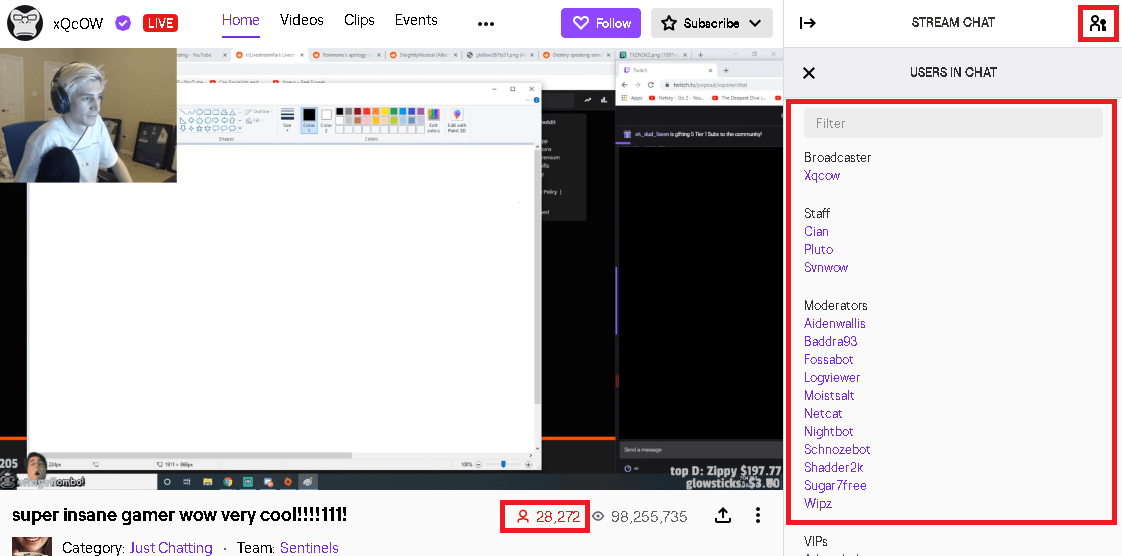
- First, open twitch then clicks on your profile logo and then go to “Creator Dashboard”.
- Now from the left-hand side click on “Stream Manager”.
- Now click on the 3 dots and visit the “My Chat” section and then click the “Users in Chat” option.
- Here you can see these two data
- Your current broadcasters (streamers),
- Moderators and users (viewers) in the stream will be displayed.
So by applying this technique Your streamers, moderators and viewers in the stream will be displayed without any error.
But note one thing only the user who has a twitch account and who connected to your chat will appear there and you can see them and others will show as viewers.
And if you have any doubt about some specific user then you can search about them in your chat search box.
How to Give/Donate bits on Twitch to Someone on PC or mobile.
How to See Who is Watching Another Streamer on Twitch
- Go to the streamer of whom you want to see all viewers.
- Under that visit the stream chat option and from the top location click on the “Users in Chat” option. (it’s an icon that looks like a person with a shadow)
- A list of broadcasters ( streamers ),
- Moderators
- And users ( viewers ) will be displayed.
The good news is that you can watch the user who is still present in another stream. So there is no partiality by the program itself.
Also from the search box, you can apply a filter to watch the streamer’s available on another stream. Apart from this you know Streamlabs also allows you legally to see who is watching your streams?
How to See Who is Watching Your Stream Using Streamlabs
- For it first login Streamlabs by using the login creational of the twitch account.
Now from the Stream Chat section click on the “Users in Chat” icon located at the top of your stream chat section.
After that procedure, A list of
- Your current broadcasters,
- Moderators
- And users (viewers)will be displayed.
If you’ve just started streaming on Twitch, you’ve probably noticed that nobody really knows anything about you. You have a name, a face, a Twitch channel and a Twitter account. But how do you know if your viewers are real or just regular old internet lurkers? The secret is out… Viewer Viewers, a new web application for Twitch, let you see who is watching your channel and interact with them.
