How to Play Music in Discord? Discord is one of the best apps for gamers to communicate with others and for the community who have the same interest. While playing the game or doing live streaming on PC, we can also play music in the background. When we add music to our Discord Server or in Discord voice chats, we can make the whole content streaming experience much more entertaining, interesting, and immersive like never before.
Discord music bot provides to listen to the same music at the same time while we online on the server. We can find Discord music bots for YouTube, Spotify, Facebook, or other platforms and play them on our voice channel. It provides a great value to share new music with friends. It is arduous to choose the best music bot for your Discord server. We are here to pick the Best Discord Music Bot to play on your server and add to your server.
How to Play Music in Discord?
In Discord, you have only two methods for playing the music, using a bot and connecting to your Spotify account. When we add music in Discord using a bot, it gives us more options. So we will cover it first, in this article.
How to add a Music Bot to Discord?
Follow this guide if you have a PC/ Mac. The interface has functioned the same for both platforms.
- Log in to your Discord account and create a server with the “+” symbol.
- Now type the server name and your region.
- Now go to any bot’s website and click on the Invite or Add
- It will redirect you to the Discord log-in page, enter your credentials.
- Now select a server, pass the verification. That’s it! You are authorized.
How to Play Music in a Discord Call?
In Discord, we can also play music on Discord call. In this section, we are using Groovy to set up a bot. Here’s how to do it.
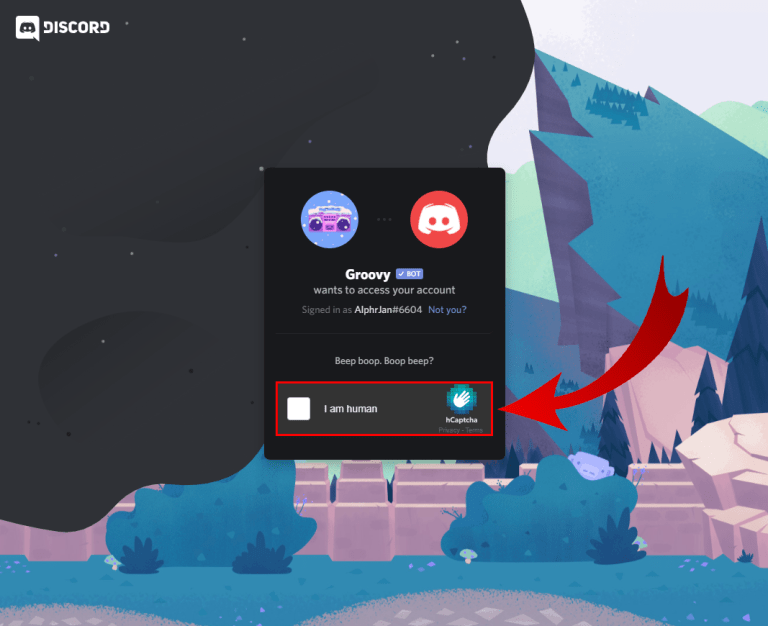
- First, go to the “Groovy.bot”
- Now click on the Add to Discord
- Then select a server, and click on the Authorize Pass the verification process.
- Now join a voice channel and tell Groovy which song you want the bot to play.
- Use this command to play the music. For example, “-play Sorry by Justin Bieber.”
How to play music in Discord on Android?
We can play music in Discord on an Android device. We can select the Discord bot from the discordbots.org website. Once you visit there, follow the below steps.
- On the homepage, tap on the Music tab to see the list of available music bots. You will see some popular music bots such as Sinon, MedalBot, Astolfo.
- To select a music bot, tap on the View
- Next, tap on the Invite
- Now log in to your Discord account. It will redirect you to the bot’s website. Here you will need to select a server where you want to play music.
- To install the bot on your Discord account, tap on Authorize and the “I am not a robot box.”
- Go to the Discord menu.
- Choose the server for which you added the bot.
- Finally, join a voice channel and enter the command. If you don’t know the command, follow the bot’s website.

Install and Use Discord on PS4 Stream Games and Enjoy Live Chat, Screen Share & Party Chat.
Playing Music on iPhone or iPad?
For iPhone, the MEE6 bot is an excellent choice for playing music in Discord. In this section, we will tell you how to do it.
- Go to the following link. https://mee6.xyz/login
- Now Authorize your Discord account to MEE6.
- Select the server to which you want to add the bot.
- Tap on the Plugins and press “Music” Press Add if the function is disabled.
- Launch Discord on your iPhone and join a voice channel.
- To search the song using the bot, type “!search” and enter the song or artist name.
- Type the number of the song and add it to your playlist.
- Finally, type “!play” to start listening to music.
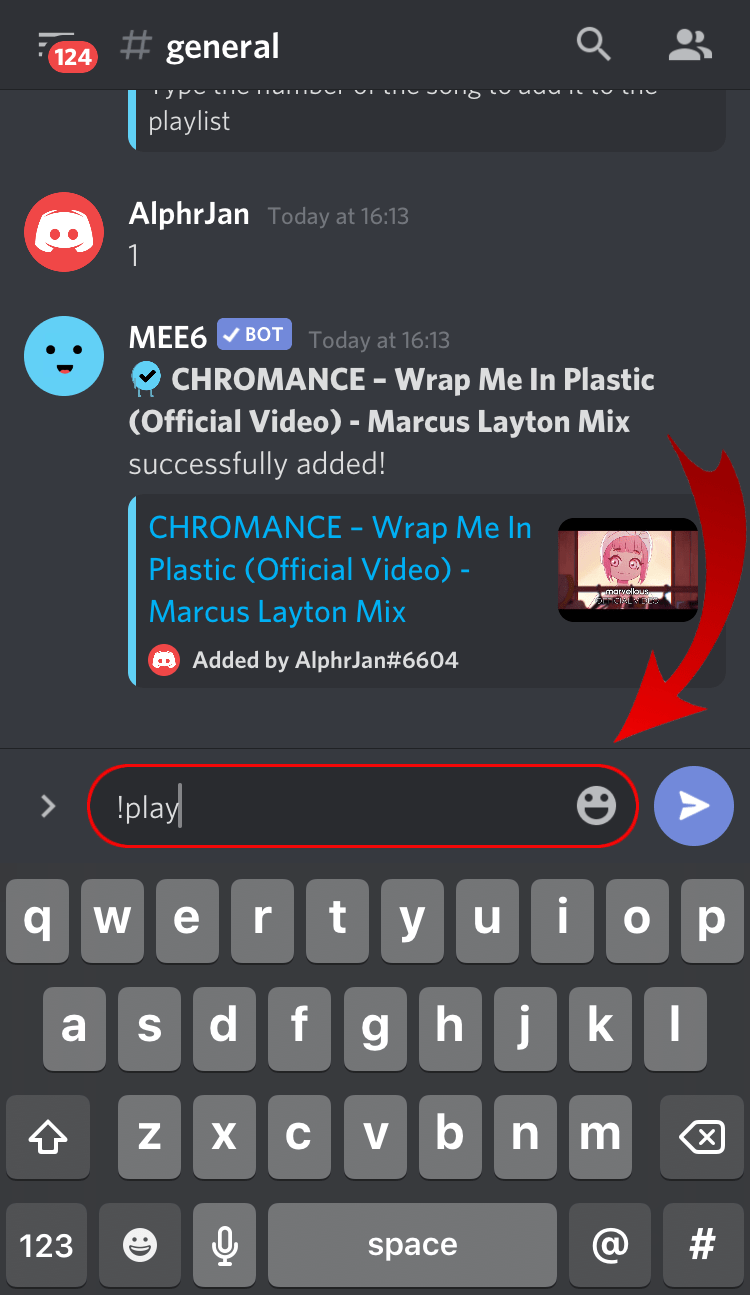
Discord is best for fun. Adding the music to the server, call, or channel makes it more different. This article covers how to play music in Discord. We mentioned all the steps to add and play the music from the music bot.
How to Play Music in Discord Without a Bot
Playing music in discord via bots is a very convenient way to connect with the music and share it with friends. Often, people also prefer it. But there is a group of people, who wants to play music in discord without using any type of bot. And of course, you can do it. Just by linking some third-party music platforms. You can enjoy music in discord same as the bot function.
Although bot has some extra advantage because they especially customize for particular tasks like music or moderating. So it totally depends on you. How you want to customize your account. Below I mentioned some points just follow them and play music in discord without installing the bot.
Steps for Playing Music by Using Spotify
- First, open up your discord application or you can browse the web version also.
- Now go to under User Setting option by clicking the gear icon.
- Then select “Connections” from the left pane.
- In the “Connect Your Accounts” tab you will see many third-party apps are available there.
Like Youtube, Facebook, Twitter, Reddit. If you want to know step by step process of linking any platform to discord. Then you can check out my article about How to Connect & Play Spotify on Discord Directly through Desktop and Mobile. One more useful app linking for gaming lovers is How to Use Discord on Xbox? Linking & Unlinking. This will help you a lot.
- Now in the tab just locate the Spotify green icon and click over it.
- As you click Spotify it’s redirected to next Spotify’s login page.
- Now put in your Spotify account login credentials.
- Then you have to agree on some terms which are asked for accessing Spotify in your discord server.
- Simply click on the below green agree button.

After completing all the steps carefully a message will pop-ups for confirmation like “Connected Your Spotify Account to Discord.” You can check it also by going through the connection tab again. From there you can also enable or disable Spotify on your discord account. That’s it now enjoy playing any music from Spotify to your discord server and share with everyone.
How to Play Music in Discord Through a Mic
- Open Control Panel in your windows device.
- Go to in your “Hardware & Sound,” section you can directly type it on the windows search box.
- Then click on the “Manage Audio Devices.” option.
- A small window will pop up, here visit on “Recording” tab.
- Then right-click over the “Stereo Mix” option and enable it also set it to the default mic.
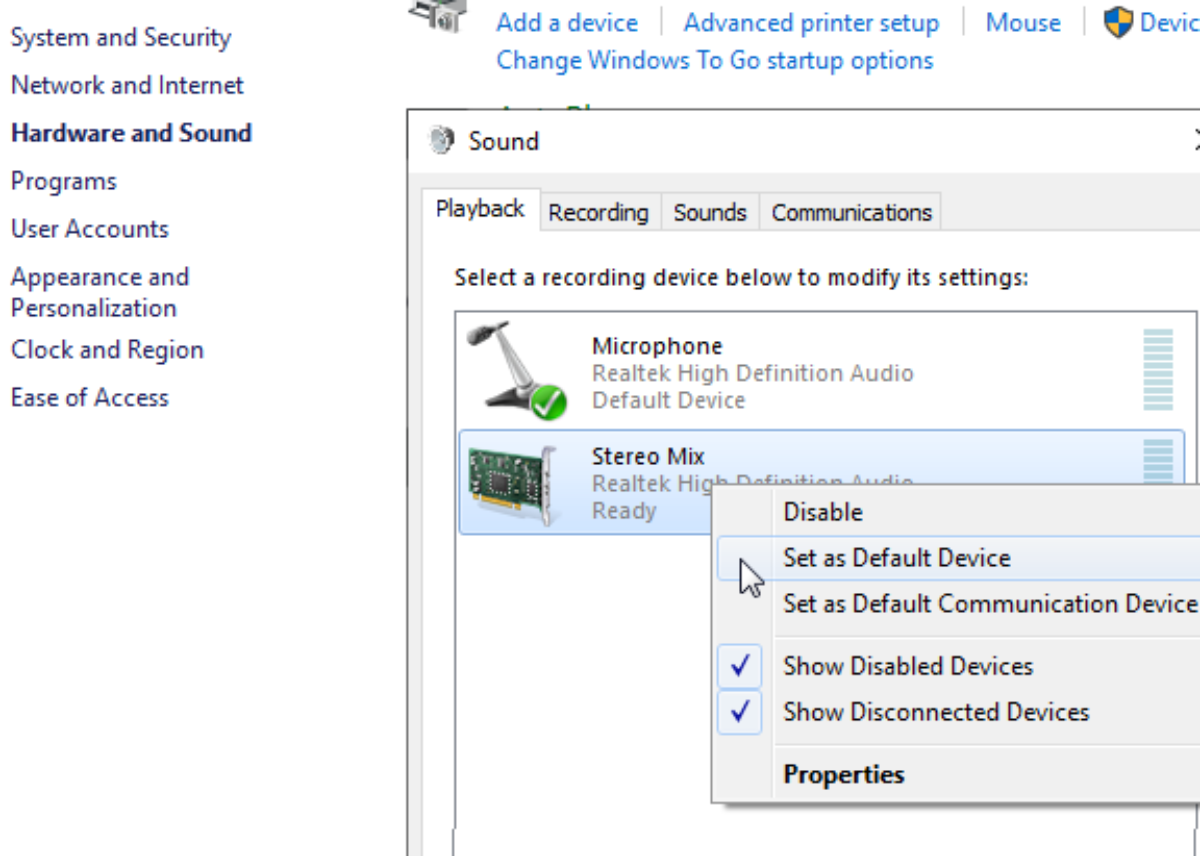
FAQs
Question: Can I stream live music on discord?
Answer: As you, all know the basic function of discord and because its created is making the live streaming and gaming tasks easier. So absolutely yes you can stream live music on discord. But for a better outcome, you’ve to use a discord music bot. That makes your music sharing experience more amazing. You can add Discord Music bot Groovy, MEE6, or Rythm. These are very popular easy to install.
Discord supports both voice and text channels. So, stream music from your favorite platforms like youtube, Spotify, FB, SoundCloud, and plenty other music sources. Just add any discord music bot to your server and stream live music right now.
Question: Which is the best music bot for the discord?
Answer: Groovy, Octave, and MEE6 some of the most popular and all-time favorite discord bots among others. But if you want to try some new bot then there is two latest music bot available Hydra and Chip. All have a vast collection of music functions. So use according to your requirements.
